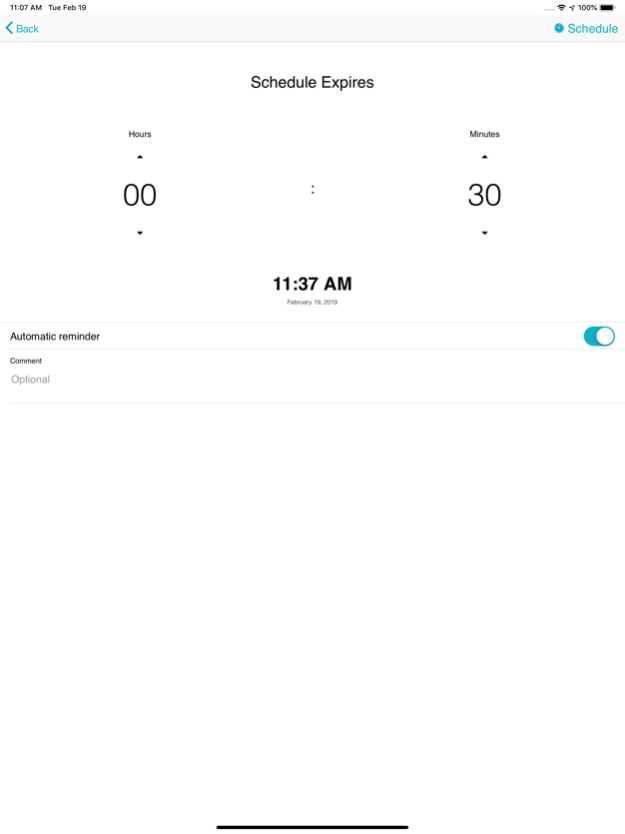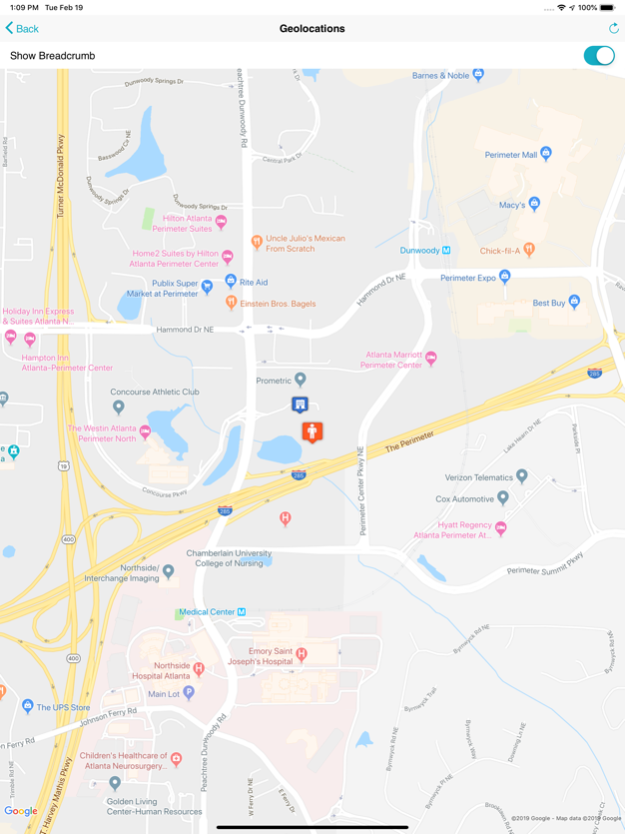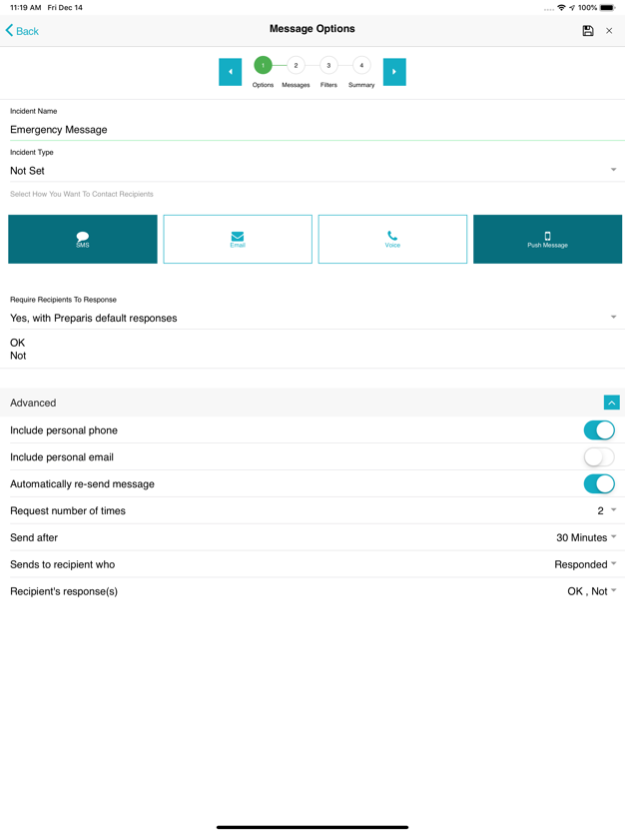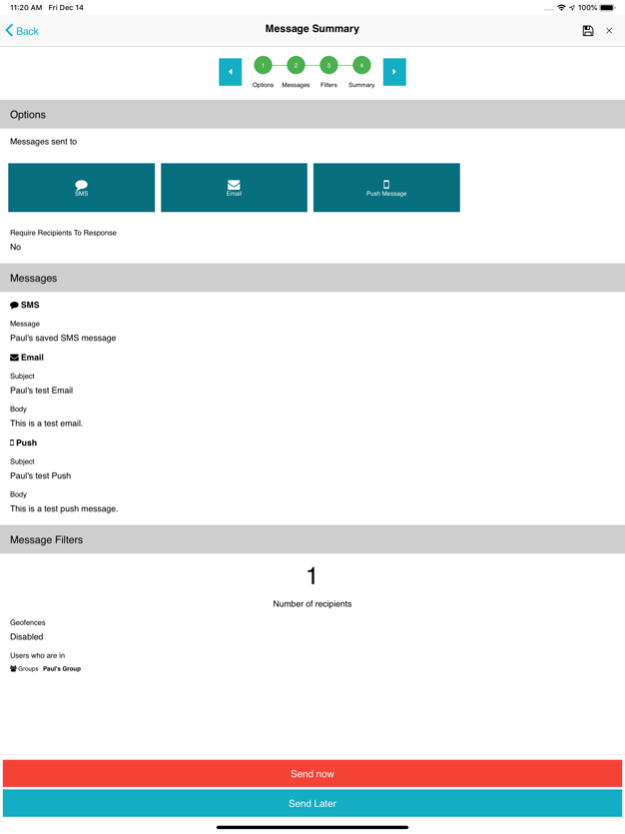Preparis 2.5.26
Continue to app
Free Version
Publisher Description
Help keep your employees safe and informed with the Preparis Mobile App from Agility Recovery. Mobile incident management has never been more easy and efficient. Features of the Preparis Mobile App include:
• Send emergency notifications, include attachments
• Receive & respond to push notifications
• Location capture & geo fencing
• Access to critical documents, online (cloud) or offline (local) access
• Proactive conference calls
• Initiate a panic with the Panic Button
With the Preparis Mobile App, mobile users can report an incident and include a picture if needed. Having the ability to include a picture with an incident enables all other employees in the vicinity to be aware of the disturbance and what to avoid. For example, if there is a suspicious package, the user can include a photo of the package and send it to all other members in the area, quickly notifying necessary personnel of the issue and what to look out for. Once a user reports an incident, the primary location crisis team will be notified. This allows the crisis team to send follow up messages in a matter of seconds. With this, there is also bi-directional messaging, which is key during a crisis situation. Being able to communicate with the appropriate team members associated with an incident almost immediately is the best way to ensure employee safety and get your business back to operations as usual with as little down time as possible.
The Preparis Mobile App works in conjunction with the Preparis Portal.
We appreciate your feedback. If you like the app, please consider taking a moment to write a review.
The Preparis Mobile App is an Agility Recovery product.
Mar 8, 2024
Version 2.5.26
Fix app loading issue
About Preparis
Preparis is a free app for iOS published in the Office Suites & Tools list of apps, part of Business.
The company that develops Preparis is Preparis. The latest version released by its developer is 2.5.26.
To install Preparis on your iOS device, just click the green Continue To App button above to start the installation process. The app is listed on our website since 2024-03-08 and was downloaded 0 times. We have already checked if the download link is safe, however for your own protection we recommend that you scan the downloaded app with your antivirus. Your antivirus may detect the Preparis as malware if the download link is broken.
How to install Preparis on your iOS device:
- Click on the Continue To App button on our website. This will redirect you to the App Store.
- Once the Preparis is shown in the iTunes listing of your iOS device, you can start its download and installation. Tap on the GET button to the right of the app to start downloading it.
- If you are not logged-in the iOS appstore app, you'll be prompted for your your Apple ID and/or password.
- After Preparis is downloaded, you'll see an INSTALL button to the right. Tap on it to start the actual installation of the iOS app.
- Once installation is finished you can tap on the OPEN button to start it. Its icon will also be added to your device home screen.